Architecture
Component architecture
While grommunio is distributed as appliances, grommunio is also available as packaged software. The packaging is oriented on the modular component structure of the software modules available by grommunio. The modular component layout of grommunio allows a component-based deployment for all sorts of deployments and operations - ranging from single deployments with high-density component layout to scale-out, distributed component layout.
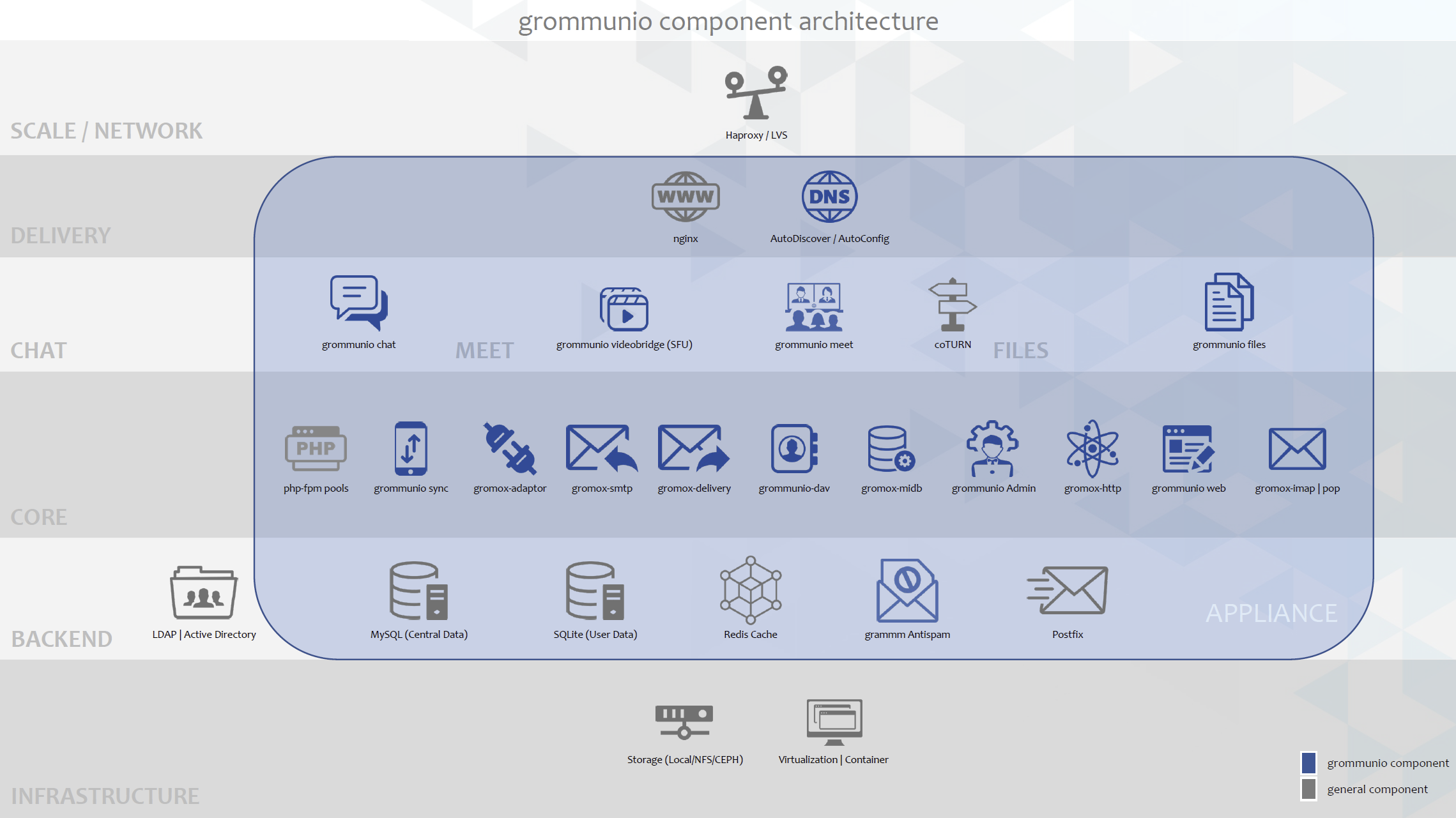
The grommunio component layout supports a wide range of deployment types:
Containers (Docker, LXC)
Virtual machines (KVM, VMware, Hyper-V)
The appliances shipped by grommunio contain all components required for operation by the use of packages which are available for updates via repositories. The appliances ship these packages as part of the appliance distribution to be able to operate the installation without external repository activation necessary (whilst deploying with active internet connection for updates at deployment is strongly encouraged).
To understand the component architecture and the interconnectivity of these components, the following chapters show the single components and how they interoperate with other components in the entire component stack.
Multi-Server architecture
Scaling grommunio across multiple instances ("Multi-Server") requires a fundamental understanding of scale-out solutions. For most users, the Single Point of Entry (SPOE) approach is preferable, as it eliminates the need to remember which specific server their profile resides on. However, in large-scale environments with tens of thousands of users, even the most advanced server systems require distribution across multiple nodes to handle the load efficiently.
The role of Autodiscover, Autoconfig and Load Balancers
Autodiscover, in combination with load balancers, provides a unified access point, ensuring that users can seamlessly connect to their mailboxes without concern for backend distribution. To make this work, the system must know where each user’s data is stored—whether they are using an IMAP client or the web interface.
When a request arrives at a load balancer, it may be directed to Node A, even though the user's data resides on Node B. Depending on the protocol in use, the component handling the request will either:
Proxy the request to the appropriate backend node, or access the data directly through RPC calls (exmdb traffic).
Setting up Multi-Server
To ensure smooth operation across multiple nodes, the following configurations must be in place:
Defining Servers in grommunio Admin:
The internal hostname should reflect the actual hostname of the server.
The external hostname should match the name communicated in client requests (e.g., for AutoDiscover).
User Assignment:
Users must be associated with specific servers. If multiple servers are configured, the system’s selection policy will determine automatic placement.
Network Service Configuration:
Core services must be configured to listen for network requests based on the architecture.
Important
Functional redirects require that internal hostnames remain accessible even in a proxied environment. Load balancers must respond to both internal and external hostnames. Additionally, inter-component traffic must resolve correctly via internal hostnames. A proper TLS certificate setup is critical for secure traffic exchange between components. A multi-SAN or wildcard certificate is recommended.
Important
Depending on your environment, additional tuning may be required. Parameters like notify_stub_threads_num or rpc_proxy_connection_num should be adjusted based on your specific scale and workload. Refer to the man pages for details on these settings.
Failover
A cluster can also have strictly high availability requirements (e.g. five nines >99.999%). This level of availability does require some cluster suite software to be able to failover in these second-level failover switches. For implementing such scenarios covered by the enterprise subscription, the workflow is roughly:
Detect application/container/VM fail
Activate standby application/container/VM
Switch over application-level requests to new standby system
Failing over the entire cluster-stack of grommunio requires in its core a simple mysql-query to be executed as well as a reload signal (SIGHUP) to main services (gromox-*). As per example:
UPDATE users SET homeserver=8 WHERE homeserver=4;
and a subsequent following reload signal to reload any application caches.
All of this can be well controlled by well-established cluster services, such as Pacemaker or similar products.
Switching "back" to normal operation can be done by for example re-balancing all users to all available nodes in your installation:
-- prepare environment
SET @rownum = 0;
SELECT COUNT(*) INTO @server_count FROM servers;
-- reassign homeservers evenly
UPDATE users
JOIN (
SELECT
maildir,
(@rownum := @rownum + 1) AS rownum
FROM users
WHERE homeserver != 0
ORDER BY maildir
) AS u_ordered
ON users.maildir = u_ordered.maildir
SET users.homeserver = (u_ordered.rownum - 1) % @server_count + 1
WHERE users.homeserver != 0;
and again, followed by a subsequent reload of the core services (gromox-*).
Protocol / Component Flow
grommunio is a comprehensive communication and collaboration solution that covers and delivers protocols with a vast variety of computer standards for communication. The main protocols delivered by grommunio are:
Wire-level protocols:
SMTP
IMAP
POP3
Application-level protocols (HTTP-based):
RPC/HTTP (OutlookAnywhere)
MAPI/HTTP
EWS (Exchange Web Services)
EAS (Exchange ActiveSync)
CalDAV
CardDAV
With these numerous protocols available, grommunio needs to have an effictient component flow. Since protocols may be accessed in parallel for the same dataset, grommunio takes care of parallelization and protocol tracking. To ensure operation, security and functionality, grommunio uses a set of different components as well as a plugin-based structure for larger components. This way, components may be extended for future feature expansion and allows nearly-realtime patches and updates. More complex setups gain from the component/plugin architecture as the scalability of the components allow various flavors of containerization and orchestration.
The following illustration shows the combined protocol and component flow for grommunio Groupware based components:
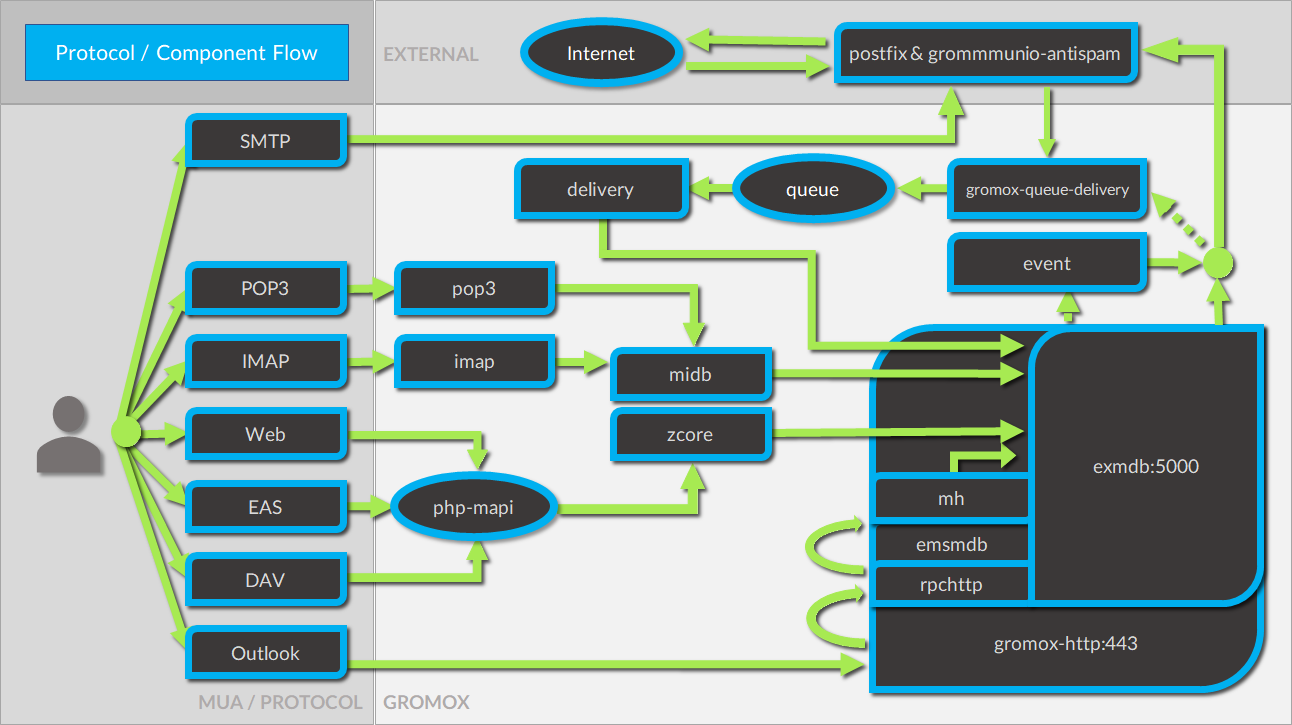
Proxy capabilities
By default, grommunio's HTTP-based services are exposed through nginx. This recommended mode of operation adds an additional layer of protection for gromox's components, as nginx validates incoming HTTP requests before they are processed by gromox. The internal nginx proxy configuration is not designed (nor required) to horizontally scale requests; instead, grommunio supports load balancers placed in front of it. These load balancers effectively serve as reverse proxies with built-in load balancing logic. In such cases, it is advisable to use a separate proxy in front of any services provided by grommunio.
When gromox needs to process requests for a different node it is running on, the internal exmdb logic code comes into play and forwards the traffic to the appropriate node.
Grommunio supports various load balancers capable of handling tens of thousands of connections per node. Since each installation may have unique configuration requirements, the following sections aim to provide a foundation and inspire custom setups. Please note that there are various extra options not directly covered which are provided by other load balancers as well, such as NGINX Plus, KEMP and/or others.
Important
Please use these configuration sections as mere inspiration for a template of your own requirements. These examples do not claim to be complete in any way, as for example the forwarding of POP3 and IMAP are not available and your individual installation requirements might vary. The below shows an example with a distributed setup for users of a ~75k user environment. Also, these configuration files do not take specialized OpenID Connect or 2FA installations into account.
HAPROXY
global
chroot /var/lib/haproxy
daemon
log /dev/log local0
group haproxy
user haproxy
maxconn 80000
stats timeout 30s
ulimit-n 165000
ca-base /etc/ssl/certs
crt-base /etc/ssl/private
ssl-default-bind-ciphers AES128-GCM-SHA256:AES128-SHA:AES128-SHA256:AES256-GCM-SHA384:AES256-SHA:AES256-SHA256:DES-CBC3-SHA:DHE-RSA-AES128-GCM-SHA256:DHE-RSA-AES128-SHA256:DHE-RSA-AES256-GCM-SHA384:DHE-RSA-AES256-SHA256:DHE-RSA-CHACHA20-POLY1305:ECDHE-ECDSA-AES128-GCM-SHA256:ECDHE-ECDSA-AES128-SHA:ECDHE-ECDSA-AES128-SHA256:ECDHE-ECDSA-AES256-GCM-SHA384:ECDHE-ECDSA-AES256-SHA:ECDHE-ECDSA-AES256-SHA384:ECDHE-ECDSA-CHACHA20-POLY1305:ECDHE-RSA-AES128-GCM-SHA256:ECDHE-RSA-AES128-SHA:ECDHE-RSA-AES128-SHA256:ECDHE-RSA-AES256-GCM-SHA384:ECDHE-RSA-AES256-SHA:ECDHE-RSA-AES256-SHA384:ECDHE-RSA-CHACHA20-POLY1305:TLS_AES_128_GCM_SHA256:TLS_AES_256_GCM_SHA384:TLS_CHACHA20_POLY1305_SHA256
ssl-default-bind-options ssl-min-ver TLSv1.2 no-tls-tickets
tune.ssl.default-dh-param 2048
defaults
log global
mode http
option httplog
option dontlognull
retries 3
timeout connect 5s
timeout queue 30s
timeout client 300s
timeout server 300s
frontend fe_http
bind :80
http-response set-header Strict-Transport-Security max-age=31536000
http-response set-header X-Content-Type-Options nosniff
http-response set-header X-Forwarded-Proto https
http-response set-header X-Frame-Options SAMEORIGIN
acl whitelist-ip src -f /etc/haproxy/ha_whitelist_main.txt
http-request silent-drop if HTTP_1.0
acl blacklist-ip src -f /etc/haproxy/ha_blacklist_main.txt
http-request deny if blacklist-ip
mode http
maxconn 80000
bind *:443 ssl crt /etc/haproxy/proxy.pem alpn h2,http/1.1
no option httpclose
option forwardfor
redirect scheme https code 301 if !{ ssl_fc }
# bind quic4@:443 ssl crt /etc/haproxy/proxy.pem alpn h3
# http-after-response add-header alt-svc 'h3=":443"; ma=60'
acl fe_haproxy hdr(host) -i mail.grommunio.at
acl admin dst_port 8443
acl auth path_beg /auth
acl autodiscover path_beg -i /autodiscover
acl chat path_beg /chat
acl colibri path_beg /colibri-ws
acl dav path_beg /dav
acl default path_beg /
acl eas path_beg /Microsoft-Server-ActiveSync
acl ews path_beg /EWS
acl files path_beg /files
acl hdr_connection_upgrade hdr(Connection) -i upgrade
acl hdr_upgrade_websocket hdr(Upgrade) -i websocket
acl mapi path_beg /mapi
acl meet path_beg /meet
acl oab path_beg /OAB
acl office path_beg /office
acl rpc path_beg /rpc/rpcproxy.dll
acl web path_beg /web
use_backend be_adminnodes if admin fe_haproxy
use_backend be_authnodes if auth fe_haproxy
use_backend be_chatnodes if chat fe_haproxy
use_backend be_filesnodes if files fe_haproxy
use_backend be_gromoxnodes if autodiscover
use_backend be_gromoxnodes if ews fe_haproxy
use_backend be_gromoxnodes if mapi fe_haproxy
use_backend be_gromoxnodes if rpc fe_haproxy
use_backend be_meetnodes if colibri fe_haproxy
use_backend be_meetnodes if hdr_connection_upgrade hdr_upgrade_websocket meet fe_haproxy
use_backend be_meetnodes if meet fe_haproxy
use_backend be_officenodes if office fe_haproxy
use_backend be_webnodes if dav fe_haproxy
use_backend be_webnodes if default fe_haproxy
use_backend be_webnodes if eas fe_haproxy
use_backend be_webnodes if web fe_haproxy
frontend fe_imaps
mode tcp
option tcplog
bind :993 name imaps
acl blocklist-imap src -f /etc/haproxy/ha_blacklist_imap.txt
tcp-request connection reject if blocklist-imap
default_backend be_imaps
frontend fe_pop3s
mode tcp
option tcplog
bind :995 name pop3s
acl blocklist-pop3s src -f /etc/haproxy/ha_blacklist_pop3.txt
tcp-request connection reject if blocklist-pop3s
default_backend be_pop3s
frontend fe_smtp
mode tcp
option tcplog
bind :25 name smtp
acl blocklist-smtp src -f /etc/haproxy/ha_blacklist_smtp.txt
tcp-request connection reject if blocklist-smtp
default_backend be_smtp
frontend fe_submission
mode tcp
option tcplog
bind :587 name submission
acl blocklist-submission src -f /etc/haproxy/ha_blacklist_submission.txt
tcp-request connection reject if blocklist-submission
default_backend be_submission
frontend fe_admin
mode http
option httplog
option forwardfor
bind *:8443 ssl crt /etc/haproxy/proxy.pem alpn h2,http/1.1
acl whitelist-admin src -f /etc/haproxy/ha_whitelist_admin.txt
http-request deny if !whitelist-admin
default_backend be_adminnodes
backend be_gromoxnodes
stick-table type ip size 10240k expire 60m
stick on src
balance roundrobin
option forwardfor
option redispatch
server gromox01 mail01.grommunio.at:443 check ssl verify none
server gromox02 mail02.grommunio.at:443 check ssl verify none
server gromox03 mail03.grommunio.at:443 check ssl verify none
server gromox04 mail04.grommunio.at:443 check ssl verify none
server gromox05 mail05.grommunio.at:443 check ssl verify none
backend be_chatnodes
stick-table type ip size 10240k expire 60m
stick on src
balance roundrobin
option forwardfor
option http-server-close
option redispatch
server chat01 chat01.grommunio.at:443 check ssl verify none
server chat02 chat02.grommunio.at:443 check ssl verify none
backend be_webnodes
stick-table type ip size 10240k expire 60m
stick on src
balance roundrobin
option forwardfor
option http-server-close
option redispatch
server web01 web01.grommunio.at:443 check ssl verify none
server web02 web02.grommunio.at:443 check ssl verify none
backend be_meetnodes
stick-table type ip size 10240k expire 60m
stick on src
balance url_param room
hash-type consistent
option forwardfor
option http-server-close
option redispatch
server meet01 meet01.grommunio.at:443 check ssl verify none
server meet02 meet02.grommunio.at:443 check ssl verify none
backend be_filesnodes
stick-table type ip size 10240k expire 60m
stick on src
balance roundrobin
option forwardfor
option http-server-close
option redispatch
server files01 files01.grommunio.at:443 check ssl verify none
server files02 files02.grommunio.at:443 check ssl verify none
backend be_officenodes
stick-table type ip size 10240k expire 60m
stick on src
balance roundrobin
option forwardfor
option http-server-close
option redispatch
server office01 office01.grommunio.at:443 check ssl verify none
backend be_authnodes
stick-table type ip size 10240k expire 60m
stick on src
balance roundrobin
option forwardfor
option http-server-close
option redispatch
server auth01 auth01.grommunio.at:443 check ssl verify none
backend be_adminnodes
stick-table type ip size 10240k expire 60m
stick on src
balance roundrobin
option forwardfor
option http-server-close
option redispatch
server admin01 admin01.grommunio.at:8443 check ssl verify none
backend be_imaps
stick-table type ip size 10240k expire 60m
mode tcp
balance source
stick on src
server imap01 classic01.grommunio.at:993 check
server imap02 classic02.grommunio.at:993 check
backend be_pop3s
stick-table type ip size 10240k expire 60m
mode tcp
balance source
stick on src
server pop01 classic01.grommunio.at:995 check
server pop02 classic02.grommunio.at:995 check
backend be_smtp
mode tcp
balance source
server smtp01 classic01.grommunio.at:25 send-proxy
server smtp02 classic02.grommunio.at:25 send-proxy
backend be_submission
mode tcp
balance source
server submission01 classic01.grommunio.at:587 send-proxy
server submission02 classic02.grommunio.at:587 send-proxy
NGINX
Please note that this configuration does not cover other relevant settings from nginx in a large scale-out installation, please consult nginx manual of certain sclability related configuration directives, for example (but not limited to) worker_processes.
The optimal value depends on many factors including the the number of available CPU cores, the load pattern and more. When in doubt, setting the number of available CPU cores is a good starting point.
upstream be_smtp {
server classic01.example.com:25;
server classic02.example.com:25;
}
upstream be_submission {
server classic01.example.com:587;
server classic02.example.com:587;
}
upstream be_imaps {
server classic01.example.com:993;
server classic02.example.com:993;
}
upstream be_pop3s {
server classic01.example.com:995;
server classic02.example.com:995;
}
upstream be_gromoxnodes {
server mail01.grommunio.at:443;
server mail02.grommunio.at:443;
server mail03.grommunio.at:443;
server mail04.grommunio.at:443;
server mail05.grommunio.at:443;
}
upstream be_adminnodes {
server admin01.grommunio.at:8443;
}
upstream be_archivenodes {
server archive01.grommunio.at:443;
}
upstream be_chatnodes {
server chat01.grommunio.at:443;
server chat02.grommunio.at:443;
}
upstream be_webnodes {
server web01.grommunio.at:443;
server web02.grommunio.at:443;
}
upstream be_filesnodes {
server files01.grommunio.at:443;
server files02.grommunio.at:443;
}
upstream be_officenodes {
server office01.grommunio.at:443;
}
upstream be_meetnodes {
server meet01.grommunio.at:443;
server meet02.grommunio.at:443;
}
upstream be_authnodes {
server auth01.grommunio.at:443;
}
stream {
server {
listen 25;
proxy_pass be_smtp;
}
server {
listen 587;
proxy_pass be_submission;
}
server {
listen 993;
proxy_pass be_imaps;
}
server {
listen 995;
proxy_pass be_pop3s;
}
}
server {
listen 80;
listen [::]:80;
server_name _;
error_log /var/log/nginx/error.log;
access_log /var/log/nginx/access.log;
return 301 https://$server_name$request_uri;
}
server {
listen 443 ssl http2;
listen [::]:443 ssl http2;
# listen 443 quic reuseport;
# listen [::]:443 quic reuseport;
server_name _;
ssl_certificate /etc/nginx/proxy.pem;
ssl_certificate_key /etc/nginx/proxy.key;
include ssl_params;
error_log /var/log/nginx/error.log;
access_log /var/log/nginx/access.log;
charset utf-8;
proxy_buffers 4 256k;
proxy_buffer_size 128k;
proxy_busy_buffers_size 256k;
proxy_http_version 1.1;
proxy_pass_header Authorization;
proxy_pass_header Date;
proxy_pass_header Server;
proxy_pass_request_headers on;
proxy_read_timeout 3h;
proxy_read_timeout 60s;
more_set_input_headers 'Authorization: $http_authorization';
more_set_headers -s 401 'WWW-Authenticate: Basic realm="mail.grommunio.at"';
proxy_set_header Accept-Encoding "";
proxy_set_header Connection "Keep-Alive";
proxy_set_header Host $host;
proxy_set_header X-Forwarded-For $proxy_add_x_forwarded_for;
proxy_set_header X-Forwarded-Proto $scheme;
proxy_set_header X-Real-IP $remote_addr;
client_max_body_size 0;
location ~* /admin { proxy_pass https://be_adminnodes; }
location ~* /auth { proxy_pass https://be_authnodes; }
location ~* /antispam { proxy_pass https://be_adminnodes/antispam; }
location ~* /archive { proxy_pass https://be_gromoxnodes/archive; }
location ~* /autodiscover { proxy_pass https://be_gromoxnodes/Autodiscover; }
location ~* /colibri-ws { proxy_pass https://be_meetnodes/meet; }
location ~* /chat { proxy_pass https://be_chatnodes/chat; }
location ~* /EWS { proxy_pass https://be_gromoxnodes/EWS; }
location ~* /files { proxy_pass https://be_filesnodes/files; }
location ~* /mapi { proxy_pass https://be_gromoxnodes/mapi; }
location ~* /meet { proxy_pass https://be_meetnodes/meet; }
location ~* /office { proxy_pass https://be_officenodes/office; }
location ~* /Microsoft-Server-ActiveSync { proxy_pass https://be_webnodes/Microsoft-Server-ActiveSync; }
location ~* /oab { proxy_pass https://be_gromoxnodes/OAB; }
location ~* /Rpc { proxy_pass https://be_gromoxnodes/Rpc; }
location ~* /web { proxy_pass https://be_webnodes/web; }
location / { proxy_pass https://be_gromoxnodes/; }
}
Node-aware load balancing
The above example does not take into account largely distributed installations. With the example below, and a few automations done, haproxy can be instructed to select the appropriate backend node directly, eliminating the requirement for backend nodes to distribute the requests by doin RPC redirects and/or cross-node traffic. For this to work, a special mailbox.map file needs to be generated. This can be done in various ways, including interfacing the grommunio-admin-api.
On low level - by accessing the grommunio database directly - this can be done by this query for example:
mysql -N -e "
SELECT u.username, s.hostname
FROM users u
JOIN servers s ON s.id = u.homeserver
UNION ALL
SELECT a.aliasname, s.hostname
FROM aliases a
JOIN users u ON u.username = a.mainname
JOIN servers s ON s.id = u.homeserver;
" > /etc/haproxy/mailbox.map
Please note that for this to work, the appropriate relation of mailboxes to servers must be configured. This example requires the haproxy installation to be able to be resolved appropriately (when "extname" hostnames are not set to be publicly available throughout the haproxy configuration.
This configuration takes 2 assumptions:
All backend nodes also serve web requests (grommunio-(web|sync), etc.).
Gromox nodes are appropriately configured as per multi-server documentation.
global
chroot /var/lib/haproxy
daemon
log /dev/log local0
group haproxy
user haproxy
maxconn 80000
stats timeout 30s
ulimit-n 165000
ca-base /etc/ssl/certs
crt-base /etc/ssl/private
ssl-default-bind-ciphers AES128-GCM-SHA256:AES128-SHA:AES128-SHA256:AES256-GCM-SHA384:AES256-SHA:AES256-SHA256:DES-CBC3-SHA:DHE-RSA-AES128-GCM-SHA256:DHE-RSA-AES128-SHA256:DHE-RSA-AES256-GCM-SHA384:DHE-RSA-AES256-SHA256:DHE-RSA-CHACHA20-POLY1305:ECDHE-ECDSA-AES128-GCM-SHA256:ECDHE-ECDSA-AES128-SHA:ECDHE-ECDSA-AES128-SHA256:ECDHE-ECDSA-AES256-GCM-SHA384:ECDHE-ECDSA-AES256-SHA:ECDHE-ECDSA-AES256-SHA384:ECDHE-ECDSA-CHACHA20-POLY1305:ECDHE-RSA-AES128-GCM-SHA256:ECDHE-RSA-AES128-SHA:ECDHE-RSA-AES128-SHA256:ECDHE-RSA-AES256-GCM-SHA384:ECDHE-RSA-AES256-SHA:ECDHE-RSA-AES256-SHA384:ECDHE-RSA-CHACHA20-POLY1305:TLS_AES_128_GCM_SHA256:TLS_AES_256_GCM_SHA384:TLS_CHACHA20_POLY1305_SHA256
ssl-default-bind-options ssl-min-ver TLSv1.2 no-tls-tickets
tune.ssl.default-dh-param 2048
defaults
log global
mode http
option httplog
option dontlognull
retries 3
timeout connect 5s
timeout queue 30s
timeout client 300s
timeout server 300s
frontend fe_http
bind :80
http-response set-header Strict-Transport-Security max-age=31536000
http-response set-header X-Content-Type-Options nosniff
http-response set-header X-Forwarded-Proto https
http-response set-header X-Frame-Options SAMEORIGIN
acl whitelist-ip src -f /etc/haproxy/ha_whitelist_main.txt
http-request silent-drop if HTTP_1.0
acl blacklist-ip src -f /etc/haproxy/ha_blacklist_main.txt
http-request deny if blacklist-ip
mode http
maxconn 80000
bind *:443 ssl crt /etc/haproxy/proxy.pem alpn h2,http/1.1
no option httpclose
option forwardfor
redirect scheme https code 301 if !{ ssl_fc }
# --- extract mailbox for direct routing ---
acl web_login path_beg /web/?login
http-request set-var(txn.mbox) req.body_param(username) if web_login
http-request set-var(txn.mbox) urlp(MailboxId) if autodiscover or ews or mapi or rpc
acl fe_haproxy hdr(host) -i mail.grommunio.at
acl admin dst_port 8443
acl auth path_beg /auth
acl autodiscover path_beg -i /autodiscover
acl chat path_beg /chat
acl colibri path_beg /colibri-ws
acl dav path_beg /dav
acl default path_beg /
acl eas path_beg /Microsoft-Server-ActiveSync
acl ews path_beg /EWS
acl files path_beg /files
acl hdr_connection_upgrade hdr(Connection) -i upgrade
acl hdr_upgrade_websocket hdr(Upgrade) -i websocket
acl mapi path_beg /mapi
acl meet path_beg /meet
acl oab path_beg /OAB
acl office path_beg /office
acl rpc path_beg /rpc/rpcproxy.dll
acl web path_beg /web
use_backend be_adminnodes if admin fe_haproxy
use_backend be_authnodes if auth fe_haproxy
use_backend be_chatnodes if chat fe_haproxy
use_backend be_filesnodes if files fe_haproxy
use_backend be_gromoxnodes if autodiscover
use_backend be_gromoxnodes if ews fe_haproxy
use_backend be_gromoxnodes if mapi fe_haproxy
use_backend be_gromoxnodes if rpc fe_haproxy
use_backend be_meetnodes if colibri fe_haproxy
use_backend be_meetnodes if hdr_connection_upgrade hdr_upgrade_websocket meet fe_haproxy
use_backend be_meetnodes if meet fe_haproxy
use_backend be_officenodes if office fe_haproxy
use_backend be_webnodes if dav fe_haproxy
use_backend be_webnodes if default fe_haproxy
use_backend be_webnodes if eas fe_haproxy
use_backend be_webnodes if web fe_haproxy
frontend fe_imaps
mode tcp
option tcplog
bind :993 name imaps
acl blocklist-imap src -f /etc/haproxy/ha_blacklist_imap.txt
tcp-request connection reject if blocklist-imap
default_backend be_imaps
frontend fe_pop3s
mode tcp
option tcplog
bind :995 name pop3s
acl blocklist-pop3s src -f /etc/haproxy/ha_blacklist_pop3.txt
tcp-request connection reject if blocklist-pop3s
default_backend be_pop3s
frontend fe_smtp
mode tcp
option tcplog
bind :25 name smtp
acl blocklist-smtp src -f /etc/haproxy/ha_blacklist_smtp.txt
tcp-request connection reject if blocklist-smtp
default_backend be_smtp
frontend fe_submission
mode tcp
option tcplog
bind :587 name submission
acl blocklist-submission src -f /etc/haproxy/ha_blacklist_submission.txt
tcp-request connection reject if blocklist-submission
default_backend be_submission
frontend fe_admin
mode http
option httplog
option forwardfor
bind *:8443 ssl crt /etc/haproxy/proxy.pem alpn h2,http/1.1
acl whitelist-admin src -f /etc/haproxy/ha_whitelist_admin.txt
http-request deny if !whitelist-admin
default_backend be_adminnodes
backend be_gromoxnodes
stick-table type ip size 10240k expire 60m
stick on src
balance roundrobin
option forwardfor
option redispatch
server gromox01 mail01.grommunio.at:443 check ssl verify none
server gromox02 mail02.grommunio.at:443 check ssl verify none
server gromox03 mail03.grommunio.at:443 check ssl verify none
server gromox04 mail04.grommunio.at:443 check ssl verify none
server gromox05 mail05.grommunio.at:443 check ssl verify none
# pick correct gromox node when mailbox is known
use-server %[var(txn.mbox),map(/etc/haproxy/mailbox.map)] if { var(txn.mbox) -m found }
backend be_chatnodes
stick-table type ip size 10240k expire 60m
stick on src
balance roundrobin
option forwardfor
option http-server-close
option redispatch
server chat01 chat01.grommunio.at:443 check ssl verify none
server chat02 chat02.grommunio.at:443 check ssl verify none
backend be_webnodes
stick-table type ip size 10240k expire 60m
stick on src
balance roundrobin
option forwardfor
option http-server-close
option redispatch
server web01 web01.grommunio.at:443 check ssl verify none
server web02 web02.grommunio.at:443 check ssl verify none
# route login requests to the mailbox's home node (if web servers share names with gromox nodes)
use-server %[var(txn.mbox),map(/etc/haproxy/mailbox.map)] if { var(txn.mbox) -m found }
backend be_meetnodes
stick-table type ip size 10240k expire 60m
stick on src
balance url_param room
hash-type consistent
option forwardfor
option http-server-close
option redispatch
server meet01 meet01.grommunio.at:443 check ssl verify none
server meet02 meet02.grommunio.at:443 check ssl verify none
backend be_filesnodes
stick-table type ip size 10240k expire 60m
stick on src
balance roundrobin
option forwardfor
option http-server-close
option redispatch
server files01 files01.grommunio.at:443 check ssl verify none
server files02 files02.grommunio.at:443 check ssl verify none
backend be_officenodes
stick-table type ip size 10240k expire 60m
stick on src
balance roundrobin
option forwardfor
option http-server-close
option redispatch
server office01 office01.grommunio.at:443 check ssl verify none
backend be_authnodes
stick-table type ip size 10240k expire 60m
stick on src
balance roundrobin
option forwardfor
option http-server-close
option redispatch
server auth01 auth01.grommunio.at:443 check ssl verify none
backend be_adminnodes
stick-table type ip size 10240k expire 60m
stick on src
balance roundrobin
option forwardfor
option http-server-close
option redispatch
server admin01 admin01.grommunio.at:8443 check ssl verify none
backend be_imaps
stick-table type ip size 10240k expire 60m
mode tcp
balance source
stick on src
server imap01 classic01.grommunio.at:993 check
server imap02 classic02.grommunio.at:993 check
backend be_pop3s
stick-table type ip size 10240k expire 60m
mode tcp
balance source
stick on src
server pop01 classic01.grommunio.at:995 check
server pop02 classic02.grommunio.at:995 check
backend be_smtp
mode tcp
balance source
server smtp01 classic01.grommunio.at:25 send-proxy
server smtp02 classic02.grommunio.at:25 send-proxy
backend be_submission
mode tcp
balance source
server submission01 classic01.grommunio.at:587 send-proxy
server submission02 classic02.grommunio.at:587 send-proxy
How this works:
Frontend fe_http captures the mailbox from AutoDiscover/EWS/MAPI requests or from the grommunio‑web login POST.
Backend be_gromoxnodes uses use-server with mailbox.map to pick the correct gromox node when a mapping exists; otherwise it falls back to round‑robin.
Backend be_webnodes can apply the same lookup if the web servers share server names with the gromox nodes (otherwise keep round‑robin).
This keeps gromox requests and grommunio‑web sessions on the mailbox’s home server, avoiding unnecessary redirects or proxy hops.
Important
Please note that this configuration example does not cover pure TCP connections (such as e.g. submission) nor does it take OIDC into account.
With OIDC/keycloak, a different approach is recommended - we recommend here to set a cookie at login time and evaluate this in haproxy to match the usermap, e.g. extending the IdP's nginx by reading the appropriate header and setting a cookie containing the username:
proxy_set_header Authorization $http_authorization;
# After successful login, extract username from ID token (needs lua/openresty or auth_request)
add_header Set-Cookie "kc_username=$jwt_claim_preferred_username; Path=/; HttpOnly";
SMTP
SMTP is the main protocol used for mail transport. For illustration purposes, there is a distinction made of the internal mail flow as well as external mail flow.
The entire transport is configured to be gapless in terms of email processing. This way, grommunio protects also from internal outbreaks (for example spam or virus distribution).
The configuration outlined here defines the default configuration set. In many cases, even more sophisticated setups might be envisioned, as with extended integration of security appliances. The following workflows provide the process definition which provides a view to where a preferred hook might be implemented.
Incoming
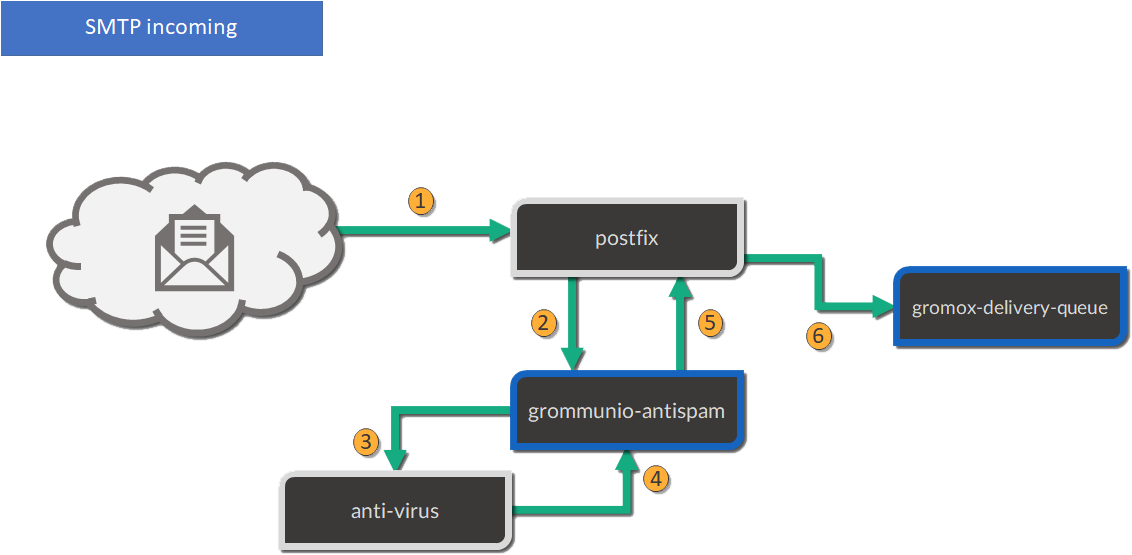
Mails are processed as follows (applies to incoming and outgoing):
The included Postfix MTA receives messages and passes them to grommunio-antispam via the Milter mail filter protocol.
grommunio-antispam checks the message for spam. If configured, grommunio-antispam (optionally) passes the message to an anti-virus processing service.
The response from the anti-virus check is read back by antispam.
The response from antispam is read back by Postfix.
Postfix evaluates the contents of the Envelope-From and Envelope-To address pair to make the decision if this is i incoming or outgoing mail.
Incoming mail is relayed to the gromox-delivery process, which converts the mail to a MAPI object and places it in the user's mailbox.
Outgoing mail is delivered to a configured relayhost or to the next MX destination that is responsible for the target address.
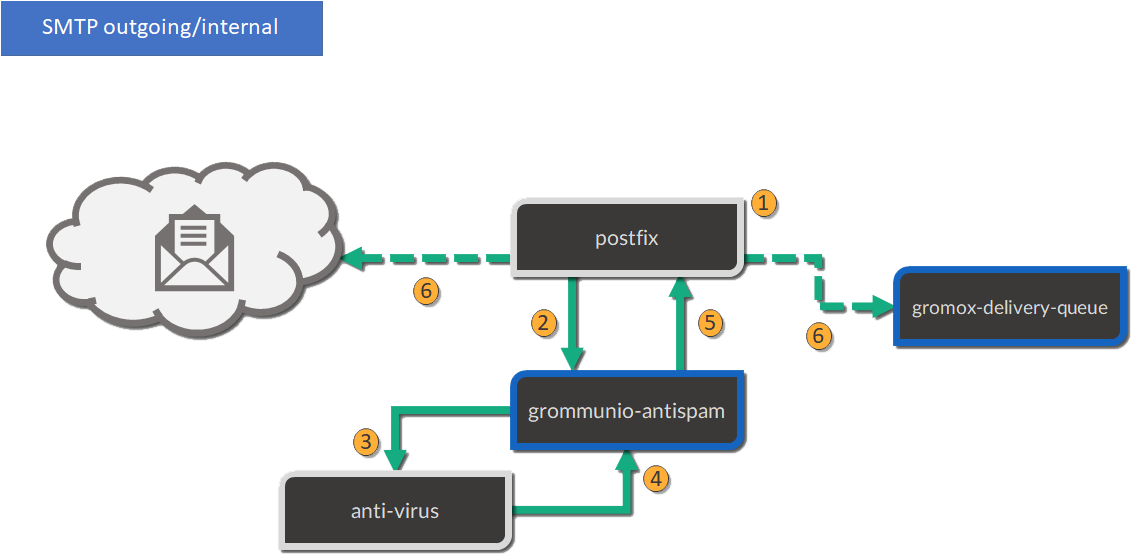
RPC/HTTP, MAPI/HTTP & EWS workflow
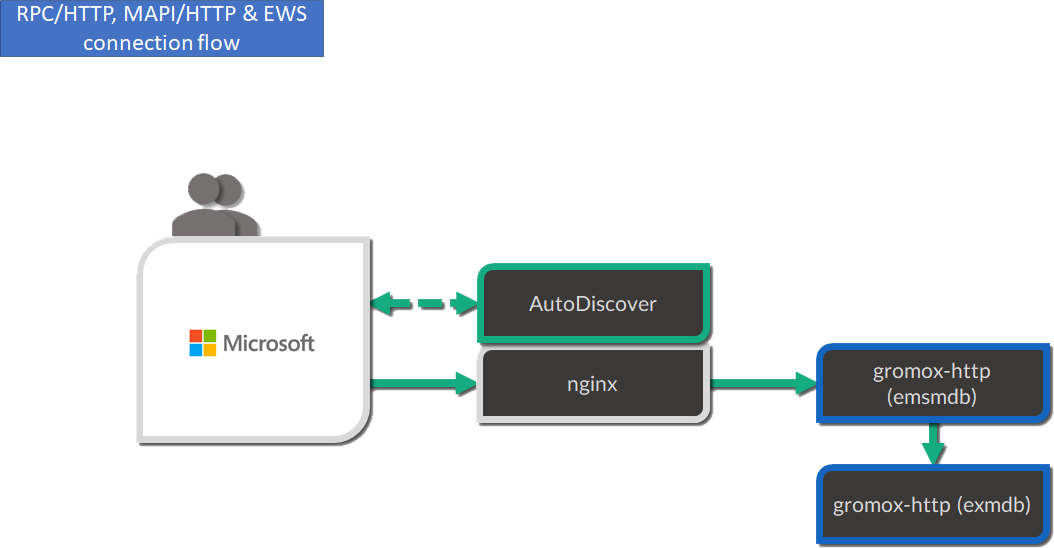
The main protocols used by grommunio for MAPI-based connectivity - as used for example with Microsoft Outlook - are:
RPC/HTTP (OutlookAnywhere)
MAPI/HTTP
EWS (Exchange Web Services)
All of these protocols are HTTP-based which is why these are routed through the shipped nginx web server, primarily for security, scalability and monitoring reasons.
MAPI-based connections are processed as follows:
In the first stage, the endpoint utilizes AutoDiscover (https://docs.microsoft.com/en-us/exchange/architecture/client-access/autodiscover) technology (with Authentication) to discover which service endpoint URL is responsible for it.
If the AutoDiscover endpoint ends up at the same service (If not, it will be redirected to the other endpoint URL), nginx routes the connection directly to the gromox-http service which handles the connection.
For access to the users' mailbox, gromox-http's emsmdb plugin connects to the exmdb plugin for mailbox data delivery.
Exchange ActiveSync (EAS)
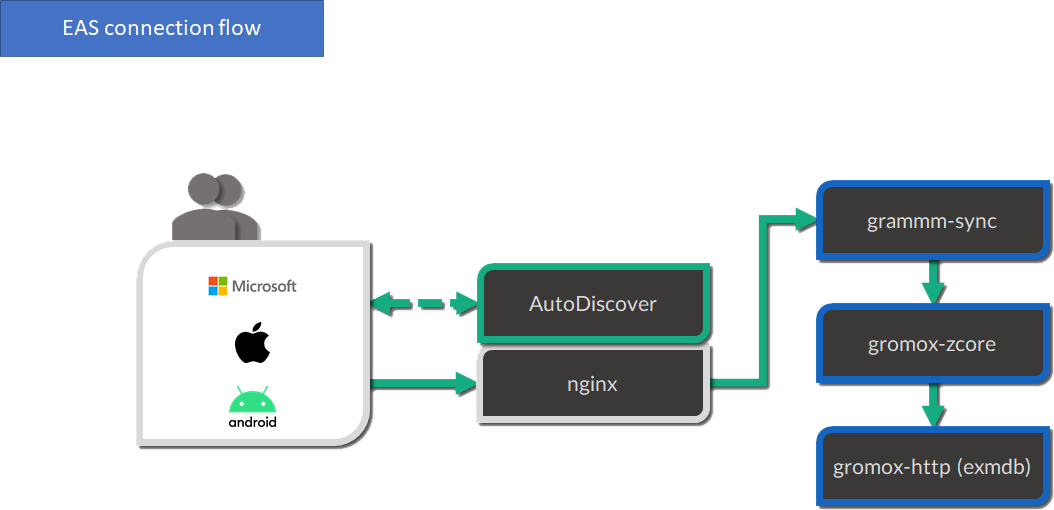
The main protocol used for mobile devices and tablets is Exchange ActiveSync (EAS). EAS is a synchronization state-based protocol which uses state data to determine its current synchronization status. EAS is often synonymously referred to as "Push Mail", since it is permanently connected to its service and listening for updates. As such, EAS is recommended as protocol for mobile devices especially over unreliable networks, such as cellular networks. While it is possible to connect certain clients, including Microsoft Mail and Microsoft Outlook, it is strongly discouraged to do so. Compared to its more performing alternatives, such as MAPI/HTTP, the EAS protocol is slower for bulk data transfer or large to very large (10 GB+) mailboxes. At last, the EAS protocol only delivers a subset of features available to other protocols.
EAS-based connections are processed as follows:
In the first stage, the endpoint utilizes AutoDiscover (https://docs.microsoft.com/en-us/exchange/architecture/client-access/autodiscover) technology (with Authentication) to discover which service endpoint URL is responsible for it.
If the AutoDiscover endpoint ends up at the same service (If not, it will be redirected to the other endpoint URL), nginx routes the connection to grommunio-sync which natively provides the /Microsoft-Server-ActiveSync endpoint to its device.
For access to the users' mailbox, grommunio-sync connects to gromox-zcore which delivers PHP-MAPI interfaces to access
gromox-http via exmdb plugin for mailbox data delivery.
POP3
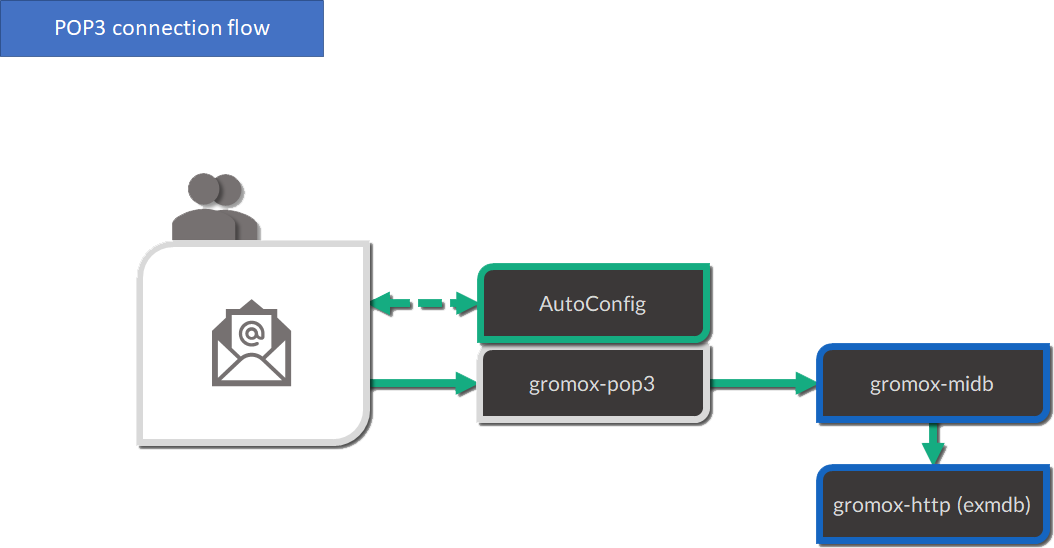
POP3 workflow
IMAP
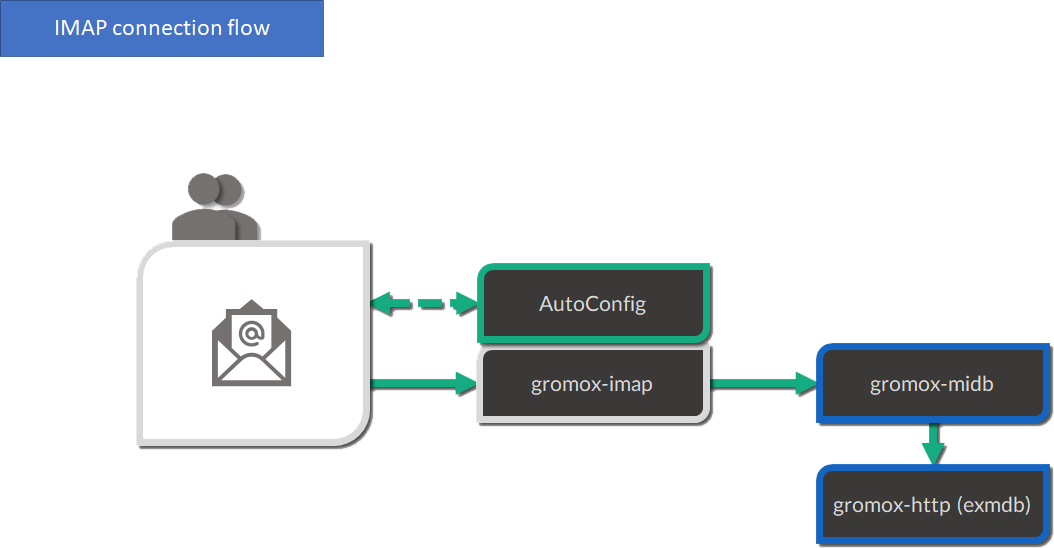
IMAP workflow
Authentication
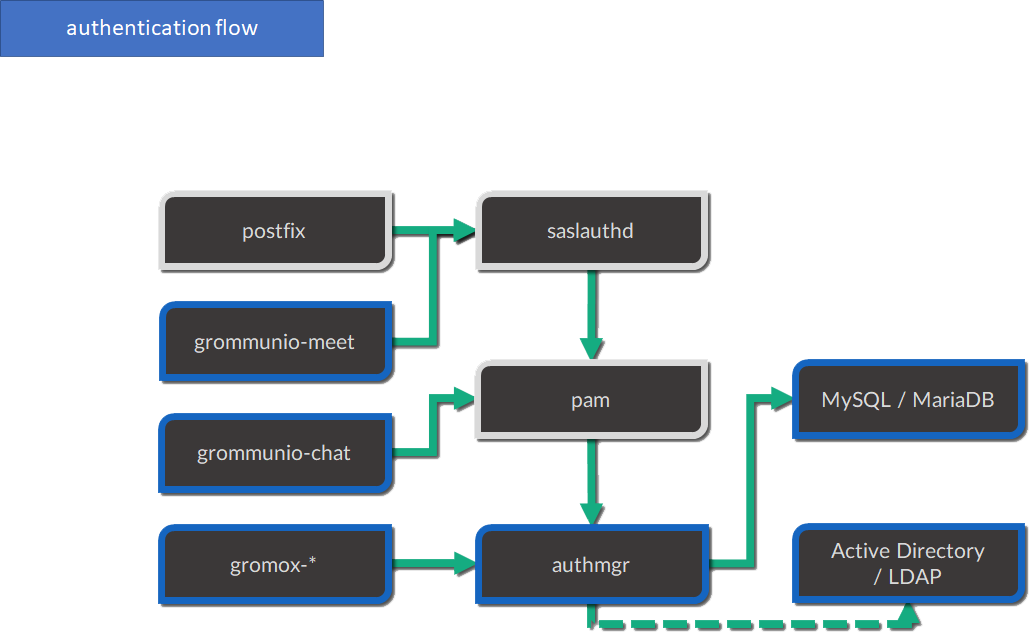
Authentication workflow