Debugging message content
Determining internal message id
Issue: You need to figure out the internal ID of a folder/message object that already exists in a Gromox store.
Actions: In MFCMAPI, navigate to the particular profile / store / folder / message, and open the PR_ENTRYID property in detail by using mouse-doubleclick or the ENTER key. In the lower-right grey-backed panel, the ID is shown in hexadecimal next to the _Folder Global Counter_/_Message Global Counter_ label (highlighted in the screenshot). Make sure that the profile is in Online Mode to get a usable value.
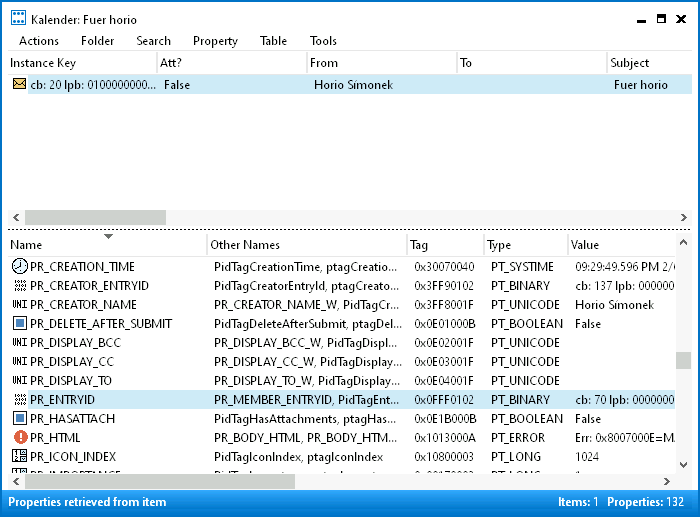
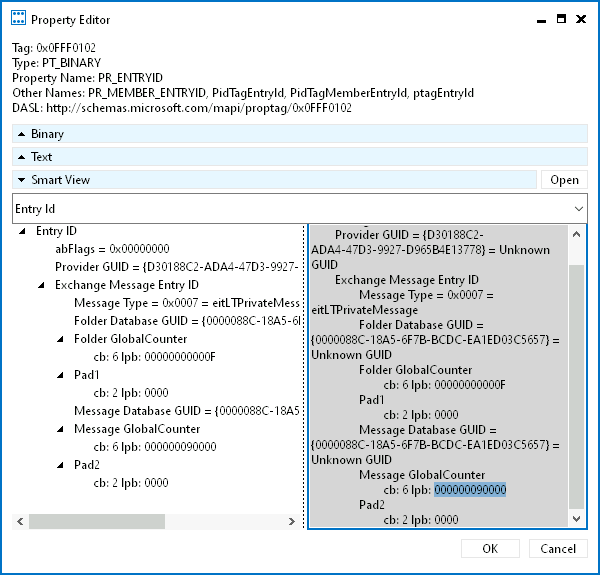
In grommunio-web, right click the message and call up the Options dialog. There will be a field for Object ID. (g-web does not offer this for e.g. Calendar/Contact items yet; the Options dialog for those mail items is still missing the field.)
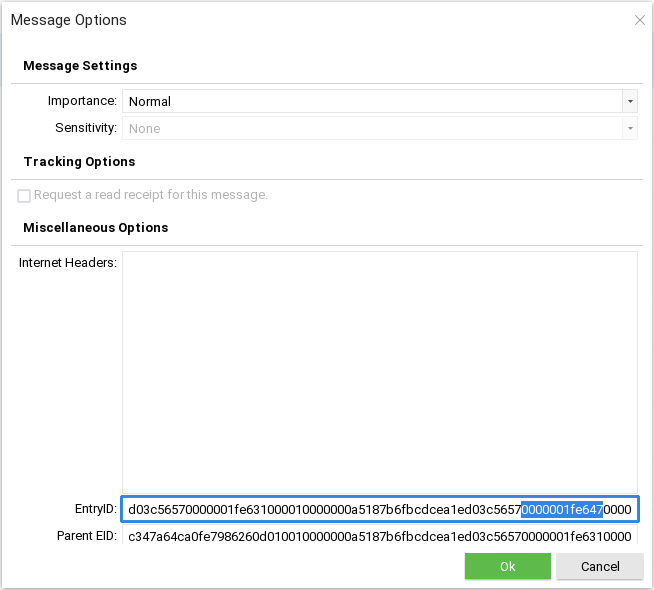
Extracting objects
Issue: You wish to extract a MAPI message object for further diagnosis.
Action: Using the message ID as obtained earlier, the exporter utility can
be invoked with the exm2eml command. exm2eml offers various output formats,
depending on user/developer needs. By default, it generates RFC5322 Internet
Mail format. The conversion from MAPI to RFC5322 Internet Mail format and back
is not necessarily idempotent/lossless, so the use of the Gromox Message
Transfer stream format (GXMT) (with --mt) or TNEF (--tnef) may be
warranted.
gromox-exm2eml --mt -u [email protected] 0x314cc >0x314cc.eml
gromox-exm2eml --mt -u [email protected] 0x314cc >0x314cc.mt
Moving a message to another folder assigns new a object ID.
Messages in delivery
Observation: gromox-delivery emits log messages about "Dispatch error".
# journalctl -u gromox-delivery
...
exmdb_client_do_rpc: Dispatch error
oxcmail_import:2870: returned false
SMTP message queue-ID: 2, FROM: [email protected], TO: [email protected] fail to convert rfc5322 into MAPI message object
Cause: The TCP connection between gromox-delivery and gromox-http (exmdb_provider subcomponent) ended unexpectedly. Routine(s) for converting Internet Mail to MAPI objects thus could not complete.
Action to take: Check the system logs for indications that gromox-http has suffered a crash, or that an administrator has willingly stopped the process.
---
Observation: gromox-delivery emits log messages about failed RFC5322-to-MAPI conversion such as the following (but without the above-mentioned "Dispatch error").
# journalctl -u gromox-delivery
...
oxcical_import:1234: returned null/false
...
oxcmail_import:2870: returned false
SMTP message queue-ID: 2, FROM: [email protected], TO: [email protected] fail to convert rfc5322 into MAPI message object
Cause: Suboptimal parsing routines.
Action to take: Send the message file to Grommunio Support to facilitate further investigation.
The message in question should be located in /var/lib/gromox/queue/save.
Conversion failure is considered terminal and no retry will be attempted.
(There are three other errors which are not considered terminal. These are: the
user database being unavailable, a permission error on disk, or a disk full
event. In these cases, redelivery will be attempted and the messages placed in
/var/lib/gromox/queue/cache instead. Redelivery may disappear in a future
version of Gromox, because Postfix is already capable of handling this.)
The message can be found by matching up the
timestamp in the log with the timestamp of the file object or, in fact, the
timestamp in the filename itself. The filename usually consists of a Unix
timestamp, a boot-time monotonically-increasing counter (QID), and the
hostname. This file may contain small binary tags, so if looking for the exact
file by way of the grep command and it complains about Binary file
matches, you may need the --text option. To convert from and to Unix
timestamps, the following command examples should help.
perl -e 'print scalar localtime 1699956475'
date -d "2023-11-14 11:07:55" +%s
Delivered messages & IMAP messages
Observation: A message appears incomplete in any MUA after being put into the mailbox by the gromox LDA (gromox-delivery), or put into the mailbox by an IMAP client using e.g. the IMAP APPEND command.
Cause: Conversion from Internet Mail (IM) to MAPI is lossy in nature, and the conversion procedure has unanticipatedly ignored too much of the IM content.
Action to take: Send the original EML copy of the message to Grommunio Support to facilitate further investigation.
Look into the /var/lib/gromox/user/XXX/eml/ directory. The filename is
generally the one used during delivery (Unix TS + QID + hostname). If the file
was created later, that may be reflected in timestamps. This should help
narrowing the set of files as should the use of grep. (The binary tags from
the delivery stage are not present.)
The hostname portion may be .midb. If so, that file was synthesized from a
MAPI object, and does not constitute the original EML form from
delivery/IMAP.
Messages imported from a MAPI source
Observation: A message appears incomplete in any MUA after import from gromox-{kdb2mt,pff2mt,oxm2mt,mt2exm}.
Observation: A message has missing metadata, mangled metadata, mangled body, or has substantial differences in how it is rendered between Outlook, grommunio-web or some IMAP client to the point that it is subjectively considered "broken".
Cause: To be determined in detail. Imports via gromox-kdb2mt/pff2mt/oxm2mt are practically lossless (compared to RFC5322 conversions) because the data model is already MAPI. Some metadata and some internal IDs and references are regenerated or dropped so messages make reasonable sense when placed in the target Gromox mailbox. But not all ancient metadata is dropped so as to provide as loss-free a conversion as is feasible, but such ancient data may cause strange behavior in corner cases. (For example, unusual recipient address types.)
Action to take: Send the MT stream file to Grommunio Support to facilitate further investigation.
For gromox-kdb2mt: Capture the standard output of the gromox-kdb2mt process to
a file. The --only-obj option can help produce a smaller MT file. Depending
on circumstances however, access may be needed to the entire database
(interactively or a mysqldump) if the MT file is not informative enough.
For gromox-pff2mt: Capture the standard output of gromox-pff2mt to a file. The
--only-nid option can help produce a minimal-size MT file. Depending on
circumstances however, access may be needed to the PFF/PST/OST file if the MT
file is not informative enough.
For gromox-oxm2mt: Send the .msg file to the support team.
For gromox-tnef2mt: Send the .tnef file to the support team.
Messages converted from RFC5322/5545/6350 files
Observation: A message appears incomplete in any MUA after import from gromox-eml2mt, gromox-ical2mt or gromox-vcf2mt.
Cause: Conversion from Internet Mail (IM) to MAPI is lossy in nature, and the conversion procedure has unanticipatedly ignored too much of the IM content.
Action to take: Send the original EML, iCal or vCard file to Grommunio Support to facilitate further investigation.
Messages at rest
Observation: Some operation on a mailbox that involves existing messages does not work as expected. Example use cases that would fall under this:
moving messages between folders
setting categories on messages
composing or submitting messages
MAPI-to-RFC5322 conversions for outgoing mail
Cause: To be individually determined.
Action to take: Grommunio Support may require the message object (cf.
"Extracting objects"), or the entire sqlite file, located at e.g.
/var/lib/gromox/X/exmdb/exchange.sqlite3, for reproduction.
Messages converted to RFC5322/5545/6350 files
Observation: gromox-http or gromox-zcore emits a log message about failed MAPI-to-RFC5322 conversion such as the following.
# journalctl -u gromox-zcore
...
[email protected] host=::ffff:192.0.2.37 W-1281: Failed to export to RFC5322 mail while sending mid:0x5001b
Cause: Presumably the software did not anticipate a lack of certain metadata on the message.
Action to take: Follow-up with Grommunio Support to facilitate access to the sqlite3 file. (The conversion procedure ought to succeed at all times with all MAPI messages.)
Outgoing messages
Observation: A message in "Sent Items" appears acceptable, but arrives incomplete for the recipient in their Inbox.
Cause: Suboptimal export routines.
Action to take: Local investigation by administrator, follow-up with Grommunio Support.
Procedure:
Determine the internal message ID (see top of page). The screenshot example has 0x314cc. With this ID, the MAPI-to-RFC5322 conversion can be re-enacted:
gromox-exm2eml -u [email protected] 0x314cc
If this EML looks bad: Export routine is broken. Confer with section "Messages at rest".
If this EML looks good: Look for problems in the SMTP transport or on the receiving side.