Calendar
Appointment/Meeting
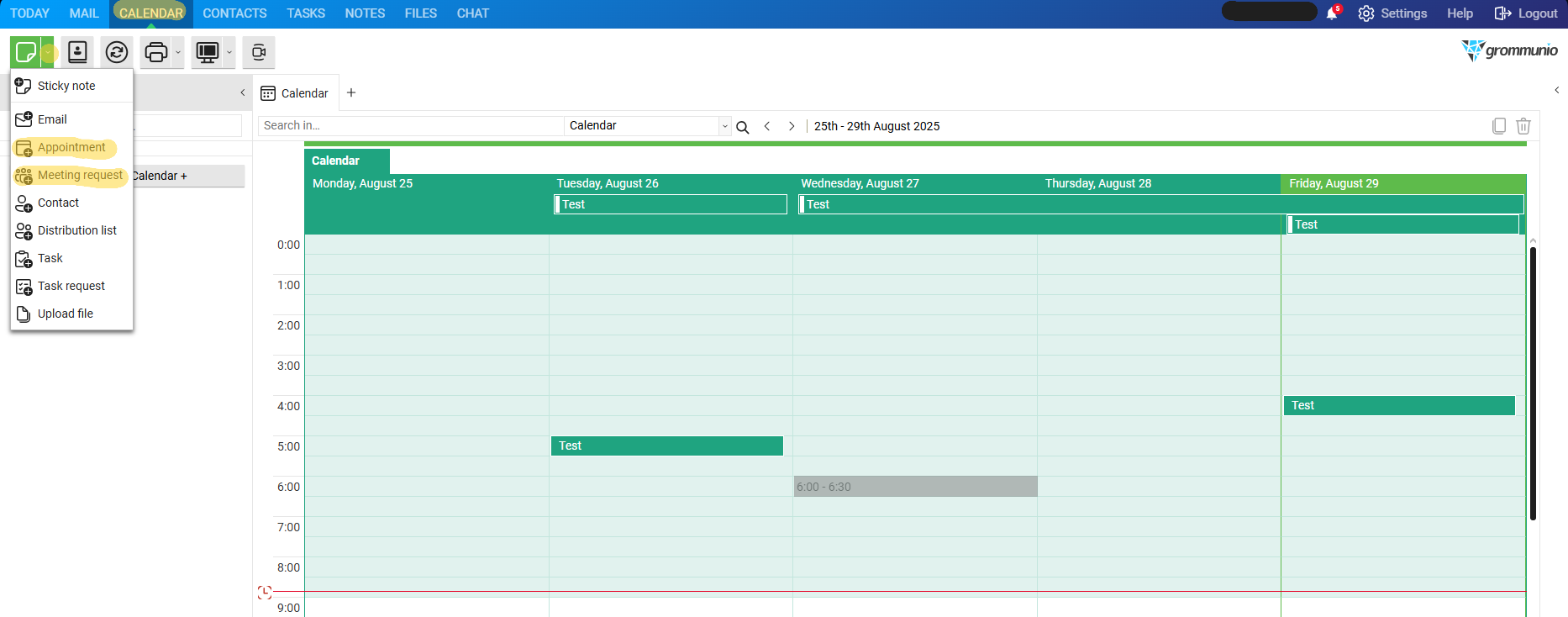
Click on the „CALENDER“ application and then in the drop-down menu, click on the green letter.
Choose "Appointment" -> new window opens
Enter a subject for the appointment and, if desired, a location.
Choose the start and end time for the appointment or choose „All Day Event“
If you want to invite others, click "Invite Attendees" to add participants or choose "Meeting" in the drop down menu.
Add contacts in the "To" field
Click "Save & Close"
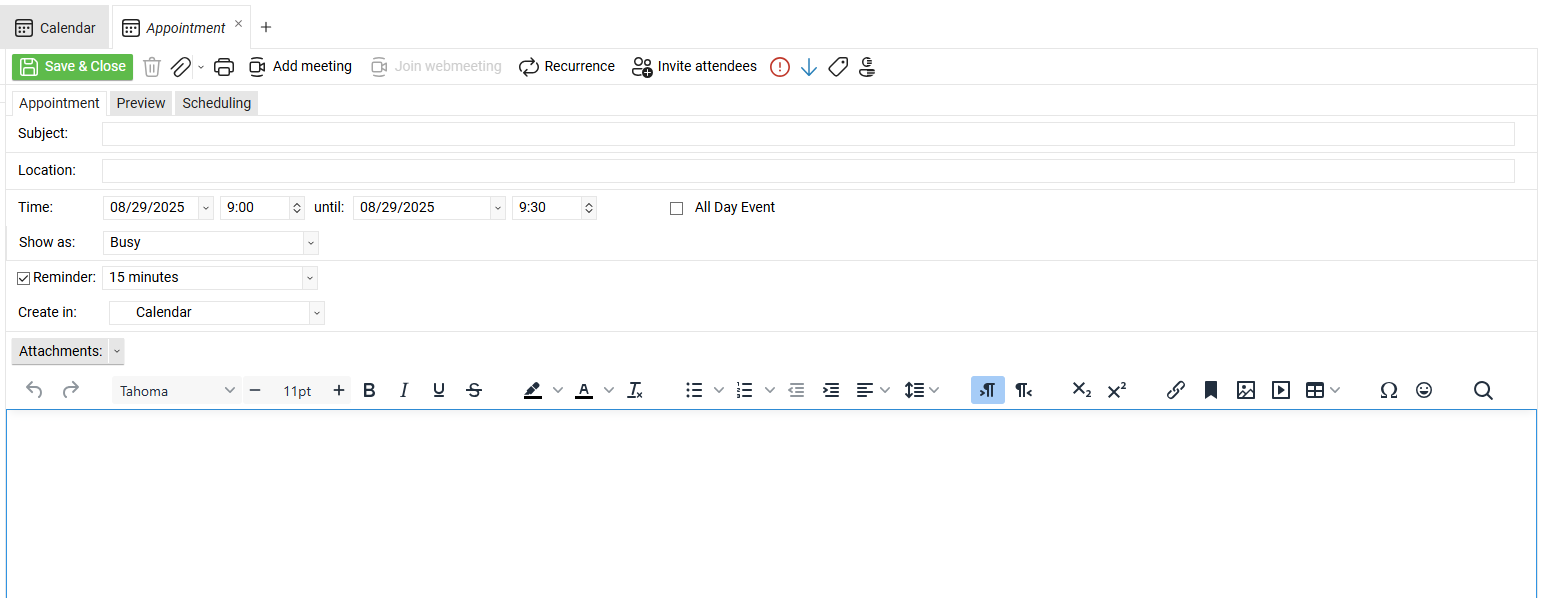
For an overview of your appointments go back to calendar.
You can also share your calender with co-workers and allow to edit/create or delete items. By writing an email you select the PaperClip button choose „Attach item“ and add your calender.